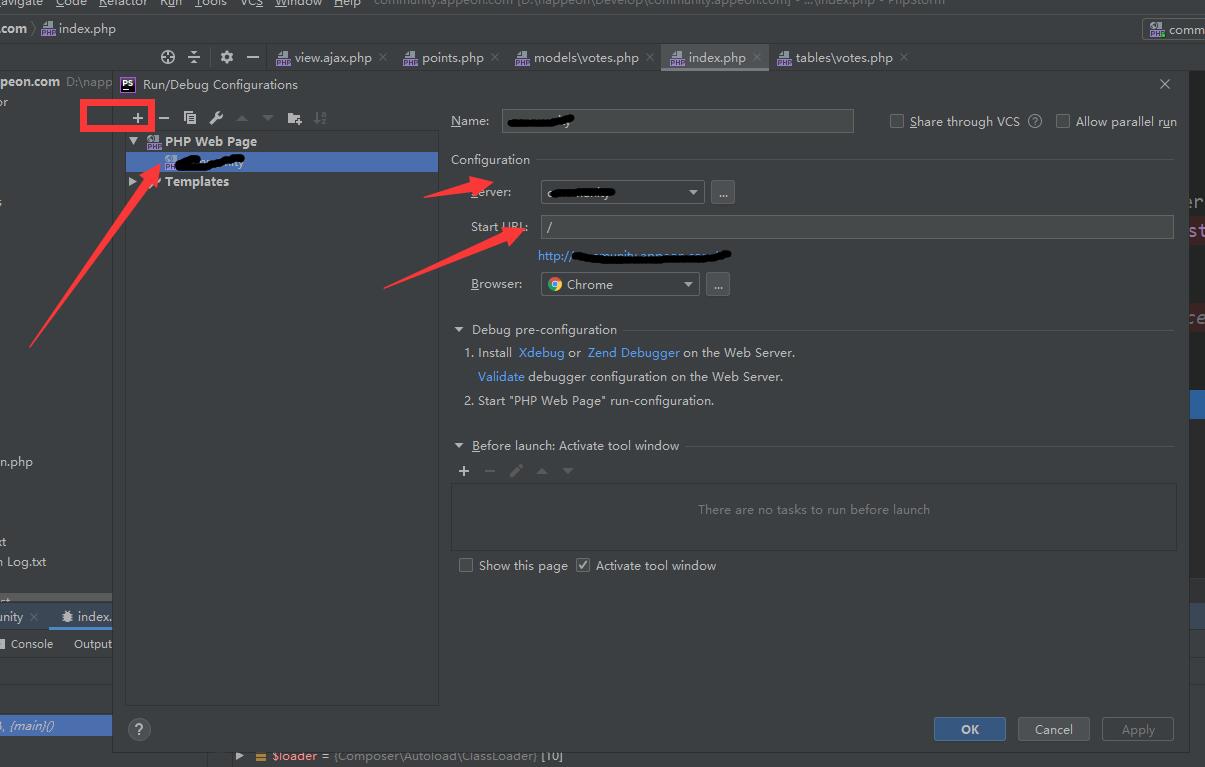xdebug下载和安装
Windows 下安装 Xdebug 扩展,只需下载对应的 xdebug.dll 扩展即可。
首先查看本地的 php 信息确定下载版本:
选择对应的 xdebug 版本进行下载。如何查看下载版本呢?
在phpInfo页面中 Version 后面的是php版本,Architecture里,后面如果是x86就选32位,x64就选64位;Zend Extension Build里,
如果后面是nts就选不带ts版本的,如果是nts就下载nts版本的。
下载地址:下载
将下载后的 .dll 文件放到 PHP 的 ext 目录,并修改 php.ini 配置文件,找到[xdebug]模块 填写下面一行
xdebug.remote_enable = on
xdebug.profiler_enable = on
xdebug.profiler_enable_trigger = on
xdebug.profiler_output_name = cachegrind.out.%t.%p
xdebug.profiler_output_dir ="c:/wamp64/tmp"
xdebug.show_local_vars=0
xdebug.remote_log="c:/wamp64/tmp/xdebug.log"
xdebug.idekey = PhpStorm
xdebug.remote_enable = on
xdebug.remote_host = localhost
xdebug.remote_port = 9001
xdebug.remote_handler = dbgp
xdebug.remote_autostart=1
zend_extension="c:/wamp64/bin/php/php7.2.25/zend_ext/php_xdebug-2.8.0-7.2-vc15-x86_64.dll"地址参数根据自己实际情况填写
重启apache,检测是否安装成功:如果在拓展中看到xdebug,则说明安装成功;如果 apache 重启失败,说明下载的扩展和 PHP 版本不匹配,请认真检查后重新下载。
phpStorm的配置
1.【File】->【Settings】->【Languages & Frameworks】->【PHP】的servers中配置xdebug服务。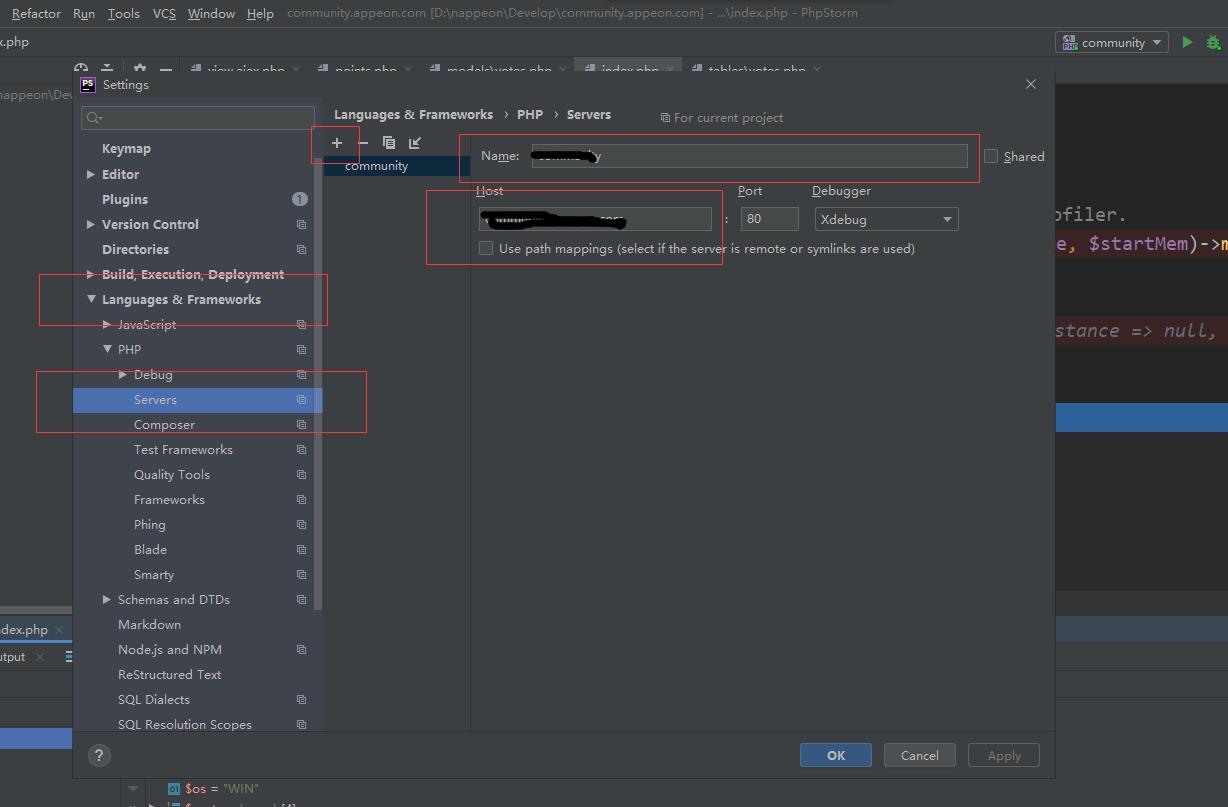
2.配置debug, debug port 为php.ini中配置的xdebug.remote_port。
3.打开【run】--【Edit configurations】